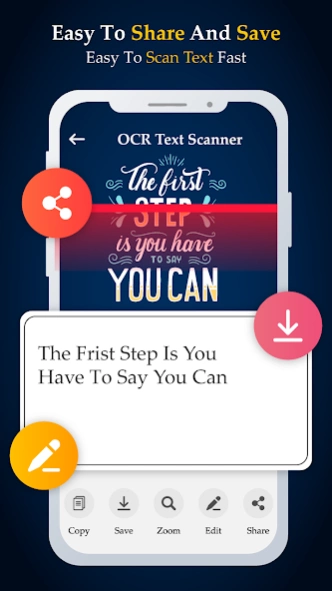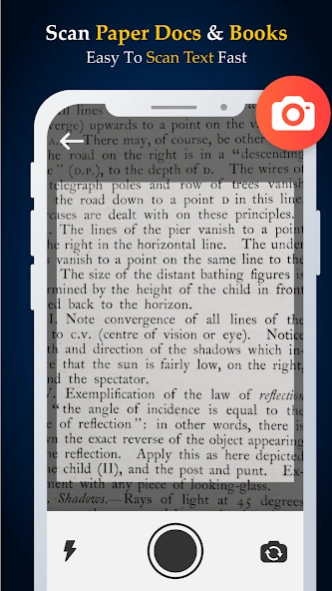OCR-Image to Text Converter 1.3
Free Version
Publisher Description
OCR-Image to Text Converter - Convert images to text and OCR Scanner to Scan Text from photo
OCR Image to Text Converter
OCR text scanner and word scanner is an app which makes your daily life office work and student life work so easy by scanning text and converting images in to text form.in our daily life we saw many quotes around us while traveling but we don’t have time to write down these quotes in our smart phones but our app camera to text converter and optical character recognition quick scanner can do this job in no time. OCR badge scanner and ocr image to text converter will scan this for you in a while. Scan picture to text is best feature of our app which scan text from photo and convert text into word which you can easily edit and store in your phone. Some time when you have to write thesis then you have to write lot of text but our app OCR book scanner and image to text generator make it very easy for you. By using this app you can scan book and OCR handwriting to text by just scanning with our ocr word scanner. Also you can save quotation written in magazine or newspaper by using ocr document scanner and ocr text camera scanner.so save your time while making notes or typing quotes use OCR to word converter and camera to write text optical character recognition editor app.
You can also scan your handwriting to text by using this app but keep in mind the handwriting should be clean and clear and understood able by our optical character recognition translator and ocr handwriting to text app. sometimes you have to write and type same text again and again but this text scanner app and text recognition app solve your typing problem. If you are doing some clerical job and you have to write all employees details then it’s a big task for you to type all employees names but our OCR badge scanner and photo to text converter make it easy for you all you need is to scan all employees badges and our app picture to text converter and document scanner app will extract text from those badges to words. You can also scan codes by using optical character recognition code scanner app. optical character recognition image to text converter is useful app for all like if you are student then you can scan notes and books by using ocr book scanner and image to text converter. If you are a housewife and found new recipe details on tv then instead of note down recipe details just scan text from Tv to your phone by using OCR text scanner and OCR language translator app. if you are traveler you can scan different boards across the roads to collect details and data in the form of text by using photo to text scanner and image to text generator OCR app. convert PDF to text documents by using this jpg to ocr scanner app.
Main Features
Photo to text converter by using OCR scan to text to get text from photo to words.
Document scanner to convert documents pictures into text form in no time.
Image to word converter for further editing and sharing.
OCR word scanner form picture with great accuracy.
OCR Language Translator to convert text from image to English.
Camera to text converter by taking image and extracting text from it.
Handwriting to text converter to makes notes and write articles.
Text scanner OCR to get quotes from sign boards and images.
Optical character recognition to extract characters and text from newspapers.
About OCR-Image to Text Converter
OCR-Image to Text Converter is a free app for Android published in the System Maintenance list of apps, part of System Utilities.
The company that develops OCR-Image to Text Converter is it9. The latest version released by its developer is 1.3.
To install OCR-Image to Text Converter on your Android device, just click the green Continue To App button above to start the installation process. The app is listed on our website since 2022-12-13 and was downloaded 1 times. We have already checked if the download link is safe, however for your own protection we recommend that you scan the downloaded app with your antivirus. Your antivirus may detect the OCR-Image to Text Converter as malware as malware if the download link to com.imagetotext.ocr_reader_ocr_scanner_ocr_text_scanner is broken.
How to install OCR-Image to Text Converter on your Android device:
- Click on the Continue To App button on our website. This will redirect you to Google Play.
- Once the OCR-Image to Text Converter is shown in the Google Play listing of your Android device, you can start its download and installation. Tap on the Install button located below the search bar and to the right of the app icon.
- A pop-up window with the permissions required by OCR-Image to Text Converter will be shown. Click on Accept to continue the process.
- OCR-Image to Text Converter will be downloaded onto your device, displaying a progress. Once the download completes, the installation will start and you'll get a notification after the installation is finished.